|
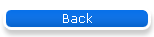
Favorites:
Toms
Hardware
AMD
ZONE
Anantech
The
Register
Newz
The Inquirer
| |
Welcome to
my OpenGL page.
This page is dedicated to implementing OpenGL graphics API using C++ Builder
from Inprise/Borland. Almost all the examples requires OpenGLAPPanel component
installed to compile correctly.
 Download
OpenGLAP for CBuilder 4, v1.01
Download
OpenGLAP for CBuilder 4, v1.01
(Format .exe, size 148kb, CPPB4 source included, Downloads :
.
This version is
available in CBuilder 5, but requires a rebuild of the project before
installation.
 Download OpenGLAP for CBuilder 5, v1.03
Download OpenGLAP for CBuilder 5, v1.03
(Format .zip, size 188kb, CPPB5 source included, Downloads :
 Download OpenGLAP for CBuilder 6, v1.08
Download OpenGLAP for CBuilder 6, v1.08
(Format .zip, size 195kb, CPPB6 source included,
Downloads :
This component is a OpenGL panel, used to quickly implement a OpenGL window in your
application. Handling OpenGL options, automatic buffer swapping, Texture
loading,
drawing of 3D/2D text. take a look at the OpenGL Clock example.
 Download OpenGLAP for
Borland Developer Studio 2006, v1.1.3
Download OpenGLAP for
Borland Developer Studio 2006, v1.1.3
(Format .zip, size 369kb, source included,
Downloads:
Bug fixes, multisample bds 2006 support, _T compile error, missing wglext.h.
These tutorials are based on NeHe
Productions
tutorials and ported to c++builder using my OpenGLAPPanel, and all respect
from my site of NeHe's work on these tutorials.
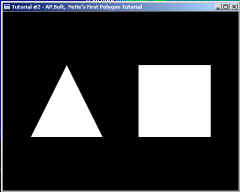
 Download tutorial
2, First polygon
Download tutorial
2, First polygon
(Format .zip, size 245kb, Version 1.0, CPPB5 source included)
This is a very simple tutorial. It shows the basic of adding a triangle, and a
square to the screen.
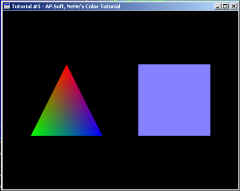
 Download tutorial
3, Colors
Download tutorial
3, Colors
(Format .zip, size 245kb, Version 1.0, CPPB5 source included)
Adding colors to tutorial 2 can be done with very little effort. It displays
the difference between smooth coloring and flat coloring.
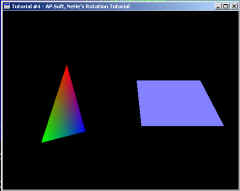
 Download tutorial
4, rotation
Download tutorial
4, rotation
(Format .zip, size 247kb, Version 1.0, CPPB5 source included)
Now adding a little life to the tutorials by rotating the objects.
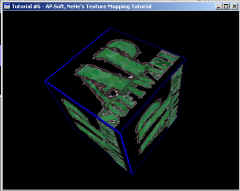
 Download tutorial
6, Texture mapping
Download tutorial
6, Texture mapping
(Format .zip, size 331kb, Version 1.0, CPPB5 source included)
Texture mapping adds bitmaps to polygons, and show how to load bitmap with the
LoadBMPTexture() feature.
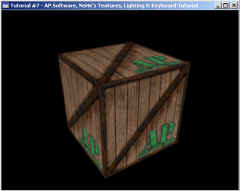
 Download tutorial
7, Texture lightning & keyboard
Download tutorial
7, Texture lightning & keyboard
(Format .zip, size 405kb, Version 1.0, CPPB5 source included)
Now add some light to the box, and some rotation functionality to the keyboard
to let you play a little more with the graphics.
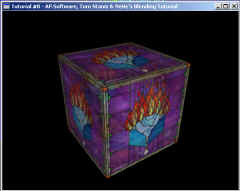
 Download tutorial
8, Blending
Download tutorial
8, Blending
(Format .zip, size 298kb, Version 1.0, CPPB5 source included)
Blending is used to simulate
effect of glass, and combined with textures you can get a really great effect.

 Download tutorial
9, Animated Blended Textures
Download tutorial
9, Animated Blended Textures
(Format .zip, size 259kb, Version 1.0, CPPB5 source included)
Select a texture shaped as a star,
add some blending with different colors, and the animate it creates this effect with animated stars.
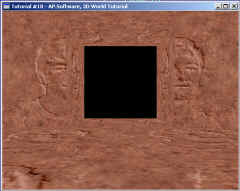
 Download tutorial
10, 3D World
Download tutorial
10, 3D World
(Format .zip, size 377kb, Version 1.0, CPPB5 source included)
Learn how to move around in a 3D
world.
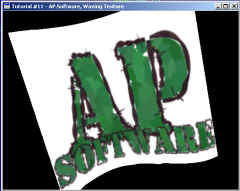
 Download tutorial
11, Waving Flag
Download tutorial
11, Waving Flag
(Format .zip, size 273kb, Version 1.0, CPPB5 source included)
Waving texture flag.

 Download tutorial
12, Display lists
Download tutorial
12, Display lists
(Format .zip, size 287kb, Version 1.0, CPPB5 source included)
Example on how to manipulate
display lists.

 Download
FullScreen
Download
FullScreen
(Format .zip, size 293kb, Version 1.0, CPPB5 source included)
This little applications show how to enable fullscreen support with my
OpenGL component.
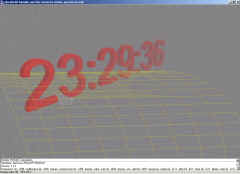
 Download Clock
Download Clock
(Format .zip, size 358kb, Version 1.0, CPPB5 source included)
This example has become a bit of a messy source, but shows how to use the
Draw3DText capability of OpenGLAPPanel, and includes fog effect, bezier
curves, and some manipulation of textures.
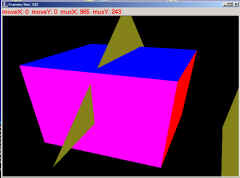
 Download Cube
Download Cube
(Format .zip, size 183kb, Version 1.0, source included)
OpenGL example on a rotating cube with a frame rate counter. Nice appz if
you need a small benchmark application.
(Inprise C++Builder 3.0 source included, do not require OpenGLAPPanel)
 Download Designer
Download Designer
(Size 252KB / Version 1.0b Beta).
Demonstration on OpenGL API, in Borland C++ Builder 3.
Demonstrates viewing, fly facilities, uses separate thread to handle
refresh rate on view port, dynamic object handling and much more.
(Inprise C++Builder 3.0 source included, do not require OpenGLAPPanel).
 Download
MouseFeedBack
Download
MouseFeedBack
(Size 387kb / Version 1.0, CPPB5 source included using
OpenGLAPPanel)
OpenGL example on using the mouse or any window 2D xy coordinates with a 3D
model. This example generates a list of 3D lines, and then calculates the
nearest line to the mouse cursor.

|